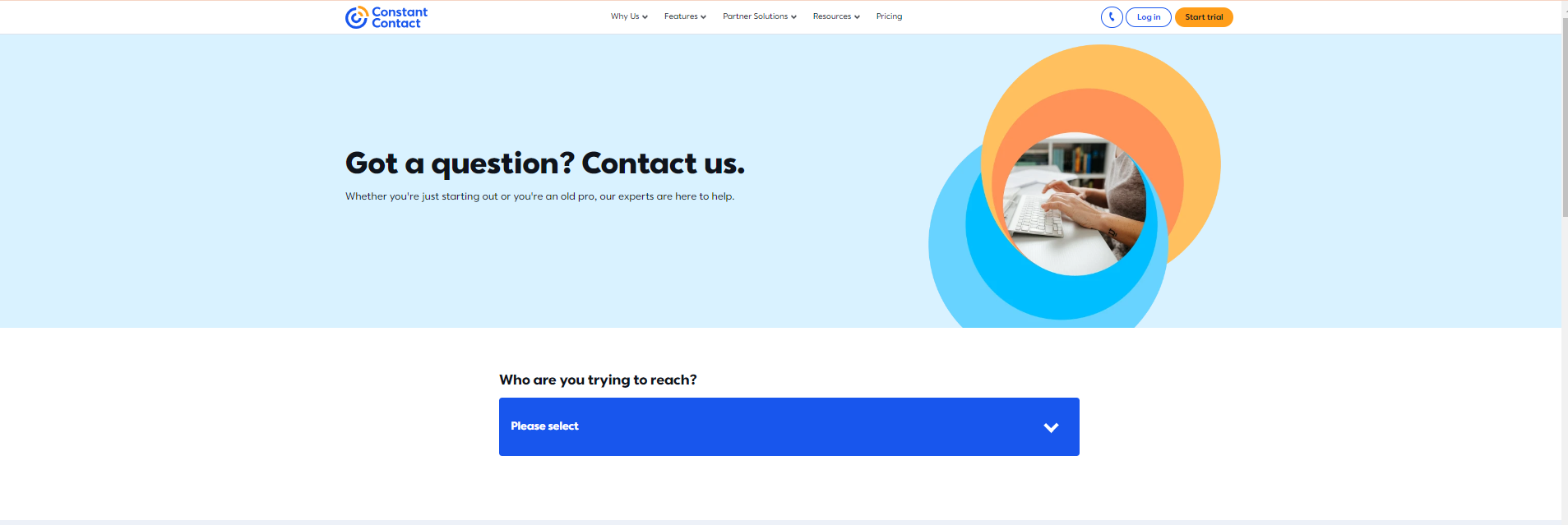Constant Contact
introduction

Constant Contact is a leading email marketing platform designed to help businesses create, manage, and optimize email campaigns, newsletters, and marketing automation. With user-friendly tools and templates, it allows businesses of all sizes to effectively reach and engage their audience, track performance, and improve marketing outcomes. Constant Contact also integrates with other platforms, making it a versatile solution for businesses looking to enhance their digital marketing strategies.
pricing
When evaluating Constant Contact, one of the key considerations is its pricing plans. Constant Contact offers two main pricing tiers, designed to cater to small businesses, non-profits, and growing enterprises. Both plans come with a 60-day free trial (for U.S. users) and vary in features depending on the size of your contact list and business needs.
1. Core Plan
The Core plan is ideal for small businesses or individuals just getting started with email marketing. It starts at $12 per month for up to 500 contacts. This plan includes:
- Access to pre-designed email templates.
- List management and basic segmentation features.
- Email automation for welcome messages and follow-ups.
- Social media integrations and tracking tools.
For businesses with larger lists, the price increases based on the number of contacts. For example, if you have 5,000 contacts, the Core plan will cost around $80 per month.
2. Plus Plan
The Plus plan is designed for growing businesses that require advanced marketing tools. Starting at $45 per month for up to 500 contacts, this plan includes all the features from the Core plan, along with additional functionalities like:
- Advanced email automation with multiple triggers and branching.
- A/B testing for subject lines and content.
- Surveys, polls, and event marketing tools.
- Customized pop-up forms for lead generation.
As your contact list grows, the cost increases. For instance, managing 10,000 contacts on the Plus plan will cost about $125 per month.
Cost Comparison with Competitors
Compared to other email marketing platforms like Mailchimp, Active Campaign, or Get Response, Constant Contact tends to offer simpler pricing without too many add-ons. While it may be slightly more expensive than some competitors at higher contact levels, the simplicity and features make it an attractive option for users seeking reliable email marketing.
Discounts and Add-Ons
Constant Contact offers discounts for users who prepay for 6 months or 12 months in advance, giving a potential saving of up to 15%. Additionally, non-profits receive discounts, which makes it an affordable choice for organizations on a budget.
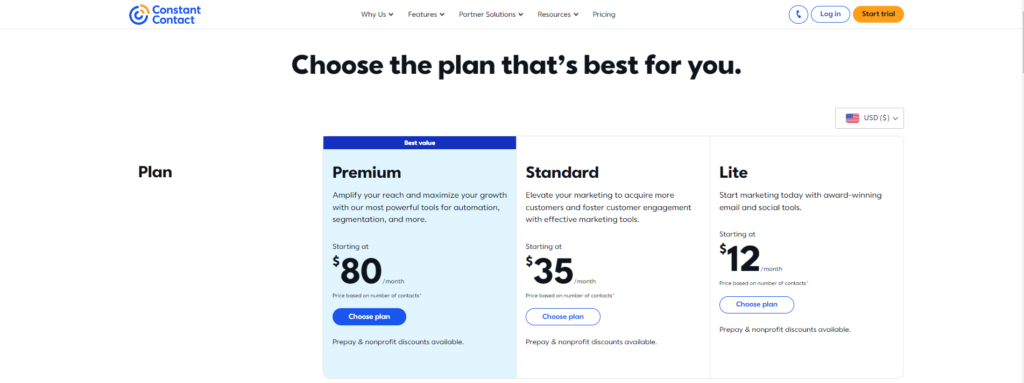
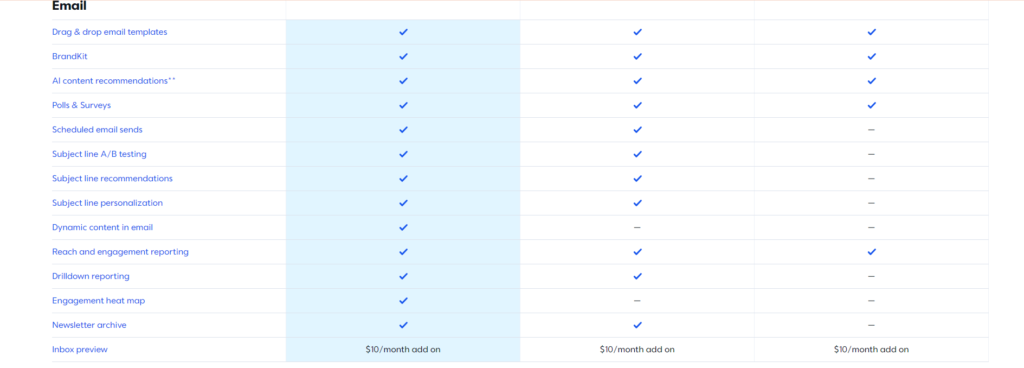
Email Marketing Features
Email marketing is one of the most effective digital marketing strategies, offering a range of powerful features to help businesses connect with their audience, boost engagement, and drive conversions. Let’s explore some of the key email marketing features that make it an indispensable tool for modern marketers.
1. Email Automation
Email automation allows businesses to send personalized and timely emails to subscribers based on specific triggers or actions. For example, welcome emails, birthday offers, or abandoned cart reminders can be automated to save time and ensure consistent communication.
Where to add images:
An illustration of an email automation flow (e.g., trigger-based actions leading to different emails being sent).
2. Segmentation
Segmentation involves dividing your email list into smaller groups based on certain criteria, such as location, interests, purchase behavior, or engagement level. This ensures that each group receives content relevant to them, increasing the chances of engagement.
Where to add images:
A visual representation of segmented customer groups with sample email templates tailored to each group.
3. Personalization
Personalization goes beyond just addressing a subscriber by their name. It includes customizing content based on past behavior, preferences, and interactions. For example, using data to recommend products or services specific to a user’s needs can significantly boost conversions.
Where to add images:
An example of personalized emails, highlighting how different users might receive customized content within the same campaign.
4. A/B Testing
A/B testing, or split testing, allows marketers to experiment with different elements of an email, such as subject lines, images, or CTAs, to see what resonates most with their audience. It helps optimize campaigns for better results.
Where to add images:
A side-by-side comparison of two different email versions (e.g., varying subject lines or design layouts) used in an A/B test.
5. Analytics and Reporting
Analytics provide valuable insights into how email campaigns are performing. Marketers can track open rates, click-through rates, bounce rates, and conversions to assess the effectiveness of their strategy and make data-driven decisions.
Where to add images:
A dashboard screenshot or graphic showing key metrics (open rates, click-through rates, etc.) from an email campaign report.
6. Responsive Design
With an increasing number of users accessing emails on mobile devices, having a responsive design ensures that emails display properly on all screen sizes. This feature is crucial for delivering a seamless experience across devices.
Where to add images:
A visual comparison of the same email displayed on different devices (desktop, tablet, smartphone).
7. Drip Campaigns
Drip campaigns involve sending a series of automated emails over time to nurture leads or guide customers through a specific journey. It’s a powerful tool for keeping your audience engaged without overwhelming them.
Where to add images:
A flowchart showing a sample drip campaign with timed emails leading a customer from initial interest to conversion.
8. Advanced Targeting
Advanced targeting allows businesses to go beyond basic segmentation by using behavioral data to target specific actions. For example, sending targeted emails based on browsing history or past purchases helps increase relevance and engagement.
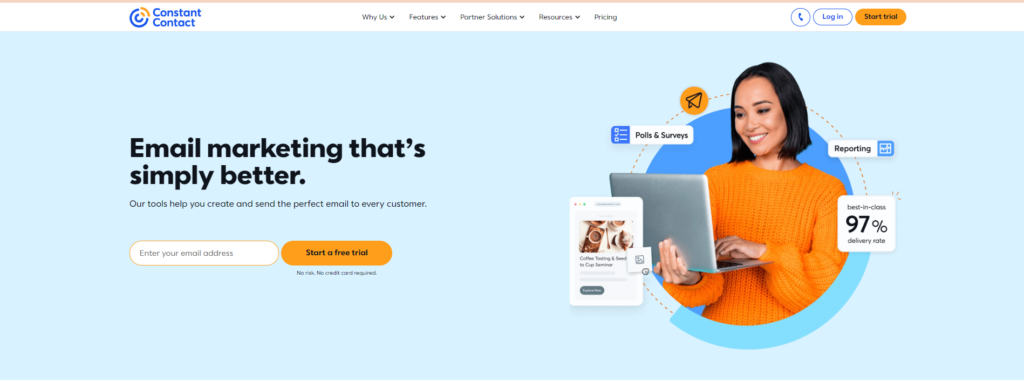
Content Management
Content Management (CM) refers to the process of creating, organizing, storing, and delivering digital content. It involves managing every stage of the content lifecycle, from creation and editing to publishing and archiving. Businesses and organizations rely on efficient content management to ensure their digital assets—like text, images, videos, and documents—are easily accessible, up-to-date, and aligned with brand messaging.
Key Aspects of Content Management
- Content Creation: This includes writing, designing, or developing the actual content, such as blog posts, videos, or infographics. Tools like content editors and design software are commonly used to streamline this process.
- Organization and Categorization: Content management systems (CMS) allow you to structure and categorize content for easy navigation. You can group content by tags, categories, or folders for better organization.
- Content Storage: A CM system ensures that content is stored in a centralized location, making it accessible for teams across departments. Cloud-based CMS solutions allow remote teams to access files securely.
- Content Publishing: Publishing tools help deliver content across platforms, such as websites, social media, or email campaigns. CMS platforms often include scheduling features to automate when and where content goes live.
- Version Control and Editing: Modern CM solutions track edits and revisions to ensure that the most updated content is always available. This is essential for maintaining consistency in your messaging.
- SEO and Metadata Management: Good content management incorporates search engine optimization (SEO) practices to ensure that content is discoverable. Metadata such as titles, descriptions, and alt tags are vital for improving visibility.
- Archiving and Deletion: As content becomes outdated, CM systems enable the archiving or removal of files, freeing up space and ensuring users are not accessing obsolete information.
Importance of Content Management
Effective content management enhances collaboration, improves efficiency, and ensures consistency across all digital platforms. It helps businesses streamline workflows and maintain brand identity by making sure that all teams work from a single source of truth.
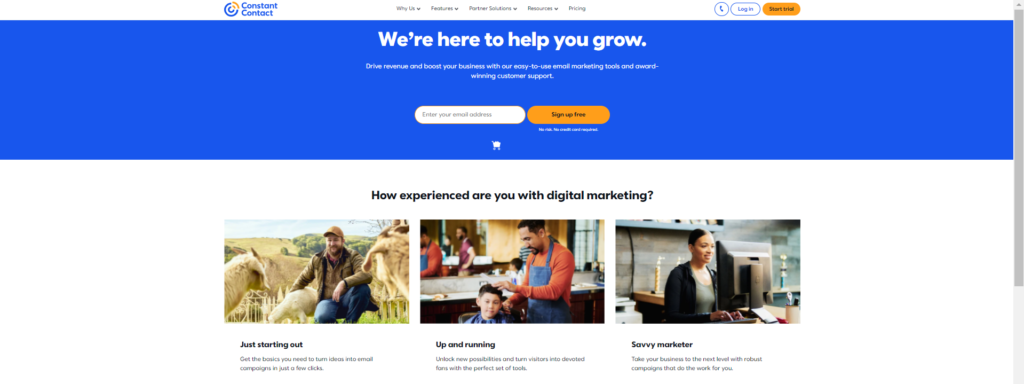
By incorporating these images, you provide visual references that will make the content easier to understand and more engaging for your audience.
Contact Management: Pros and Cons
Pros
- Enhanced Organization:
- Pro: A centralized contact database helps keep all information in one place, making it easier to access and manage.
- Con: It requires initial setup and ongoing maintenance to ensure accuracy and completeness.
- Improved Communication:
- Pro: Well-managed contact information allows for targeted and personalized communication, enhancing engagement and response rates.
- Con: If not updated regularly, it can lead to miscommunication or outdated contact details being used.
- Increased Efficiency:
- Pro: Streamlined access to contact information and integration with other tools can save time and reduce duplication of effort.
- Con: There can be a learning curve and potential inefficiencies during the transition to a new contact management system.
- Better Data Management:
- Pro: Accurate and up-to-date records help in maintaining data integrity and meeting compliance requirements.
- Con: Ensuring data security and protecting against breaches can be challenging and require investment in security measures.
- Enhanced Reporting and Analytics:
- Pro: Advanced contact management systems offer reporting and analytics features that provide insights into contact behavior and trends.
- Con: Analyzing data effectively requires understanding of analytics tools and methods, which may need additional training.
Cons
- Initial Costs and Setup:
- Pro: Investment in contact management software can lead to long-term benefits and efficiencies.
- Con: There can be significant upfront costs and time required for initial setup and customization.
- Data Overload:
- Pro: A comprehensive contact database provides detailed information that can be valuable for marketing and communication.
- Con: Without proper management, this data can become overwhelming and difficult to navigate.
- Maintenance Requirements:
- Pro: Regular updates and maintenance ensure data accuracy and relevance.
- Con: This ongoing maintenance requires time and resources, and neglect can lead to outdated or incorrect information.
- Security Risks:
- Pro: Modern contact management systems offer robust security features to protect sensitive data.
- Con: There is always a risk of data breaches or unauthorized access, which requires vigilance and investment in security measures.
- Integration Challenges:
- Pro: Integrating contact management with other tools can streamline processes and improve overall functionality.
- Con: Integration can be complex and may require technical expertise or additional software.

Integration Options
What is Constant Contact?
Constant Contact is a popular email marketing platform that helps businesses create and manage email campaigns, newsletters, and other marketing communications. To maximize its potential, integrating Constant Contact with other systems and tools can enhance your marketing efforts and streamline your processes.
Why Integrate with Constant Contact?
- Automated Campaigns: Integration allows for the automation of email campaigns based on triggers from other systems, saving time and ensuring timely communication.
- Enhanced Data Management: Syncing data between Constant Contact and other tools ensures consistency and accuracy across all platforms, improving the effectiveness of your marketing strategies.
- Improved Analytics: Integration options can combine data from various sources, providing more comprehensive insights and helping you make informed decisions.
Common Integration Options with Constant Contact
- CRM Integration:
- Description: Connecting Constant Contact with a CRM (Customer Relationship Management) system enables seamless synchronization of contact lists and marketing data. This ensures that your email campaigns are targeted and relevant based on CRM data.
- Image Suggestion: Diagram showing the connection between Constant Contact and a CRM system.
- E-commerce Platforms:
- Description: Integrating Constant Contact with e-commerce platforms like Shopify or WooCommerce allows you to automatically add customers to your email lists, track purchase behavior, and send personalized follow-up emails.
- Image Suggestion: Screenshot of an e-commerce platform integration interface with Constant Contact.
- Web Forms and Landing Pages:
- Description: By integrating Constant Contact with web forms and landing page tools, you can automatically capture and import leads into your email lists. This ensures that new contacts are added and managed efficiently.
- Image Suggestion: Diagram showing how leads from web forms and landing pages are integrated into Constant Contact.
- Social Media Platforms:
- Description: Integration with social media tools allows you to manage and track social media campaigns and interactions from within Constant Contact. This helps in creating cohesive marketing strategies and monitoring social media performance.
- Image Suggestion: Screenshot or diagram showing integration between Constant Contact and social media platforms.
- Google Analytics:
- Description: Connecting Constant Contact with Google Analytics helps track the performance of email campaigns and measure their impact on website traffic and conversions.
- Image Suggestion: Diagram showing how Constant Contact integrates with Google Analytics for campaign performance tracking.
Benefits of Integrating with Constant Contact
- Streamlined Data Management: Integration ensures that contact information and marketing data are consistent and up-to-date across all platforms.
- Enhanced Marketing Automation: Automated workflows and campaign triggers based on integrated data help in delivering timely and relevant communications.
- Better Insights and Analytics: Combined data from various sources provides deeper insights into campaign performance and customer behavior.
- Improved Efficiency: Integration reduces manual data entry and duplication of efforts, allowing you to focus on more strategic tasks.
Challenges to Consider
- Compatibility: Ensure that the systems and tools you wish to integrate with Constant Contact are compatible and support the desired functionality.
- Setup and Management: Initial setup and ongoing management of integrations may require technical expertise or support.
- Cost: Some integrations may involve additional costs, either for software, development, or ongoing maintenance.
Conclusion
Integrating Constant Contact with other tools and systems can significantly enhance your marketing efforts by improving data management, automation, and analytics. By exploring the right integration options, you can create a more efficient and effective marketing strategy.
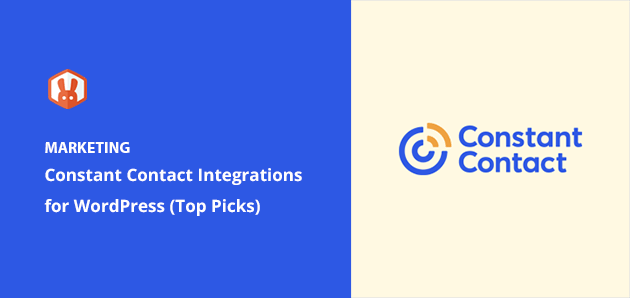
Customer Support
What is Constant Contact?
Constant Contact is an email marketing platform that offers tools for creating and managing email campaigns, newsletters, and marketing automation. Exceptional customer support is crucial to help users navigate the platform, resolve issues, and maximize its features.
Why is Customer Support Important for Constant Contact Users?
- Effective Use of Features: Proper support helps users understand and utilize the full range of features available in Constant Contact, from email design to analytics.
- Issue Resolution: Timely assistance ensures that any issues or technical problems are resolved quickly, minimizing disruptions to marketing efforts.
- Maximizing ROI: Quality support helps users optimize their campaigns and strategies, leading to better results and a higher return on investment.
- Customer Satisfaction: Good support enhances the overall user experience and fosters loyalty to the Constant Contact platform.
Key Strategies for Effective Customer Support with Constant Contact
- Multi-Channel Support:
- Description: Provide support through various channels such as email, phone, live chat, and a comprehensive knowledge base. This ensures that users can get help in their preferred way.
- Image Suggestion: Diagram or screenshot showing the different support channels available for Constant Contact.
- Proactive Assistance:
- Description: Offer proactive support by providing resources like webinars, tutorials, and guides to help users learn about features and best practices before they encounter issues.
- Image Suggestion: Screenshot of Constant Contact’s learning resources or tutorial library.
- Responsive Support:
- Description: Ensure that support requests are handled promptly. Set clear expectations for response times and follow through to provide timely assistance.
- Image Suggestion: Screenshot of a support ticket system or dashboard with response time metrics.
- Personalized Help:
- Description: Use customer data to provide tailored support based on the user’s specific needs and usage history. This can improve the relevance and effectiveness of the support provided.
- Image Suggestion: Example of a support interaction with personalized responses based on user data.
- Knowledge Base and Self-Service:
- Description: Maintain a robust knowledge base with articles, FAQs, and troubleshooting guides that users can access to resolve issues on their own.
- Image Suggestion: Screenshot of Constant Contact’s knowledge base or FAQ section.
- Training and Education:
- Description: Offer training sessions, webinars, and educational materials to help users become proficient with Constant Contact’s features and tools.
- Image Suggestion: Screenshot of a training webinar or educational resource provided by Constant Contact.
Best Practices for Customer Support with Constant Contact
- Clear Communication: Ensure that support interactions are clear and straightforward. Avoid jargon and make sure users understand the solutions and steps being provided.
- Empathy and Patience: Train support staff to approach each interaction with empathy and patience, acknowledging user concerns and providing supportive solutions.
- Feedback Collection: Implement mechanisms for collecting user feedback on support experiences and use this information to make improvements.
- Efficient Issue Tracking: Use a ticketing system or CRM to track and manage support requests, ensuring that all issues are addressed and resolved effectively.
- Continuous Improvement: Regularly review support processes and performance metrics to identify areas for improvement and implement changes as needed.
Challenges in Customer Support for Constant Contact
- Volume of Requests: Handling a high volume of support requests can be challenging and may require additional resources or automation tools.
- Complex Issues: Some issues may be complex and require specialized knowledge or escalation to more experienced support staff.
- Consistency Across Channels: Ensuring a consistent support experience across different channels can be difficult but is essential for maintaining user satisfaction.
- Keeping Up with Updates: Constant Contact frequently updates its features and tools, requiring support staff to stay informed and trained on the latest changes.
Conclusion
Effective customer support is vital for helping Constant Contact users make the most of the platform’s features and tools. By offering multi-channel support, proactive assistance, and personalized help, businesses can enhance user satisfaction and ensure a positive experience with Constant Contact.